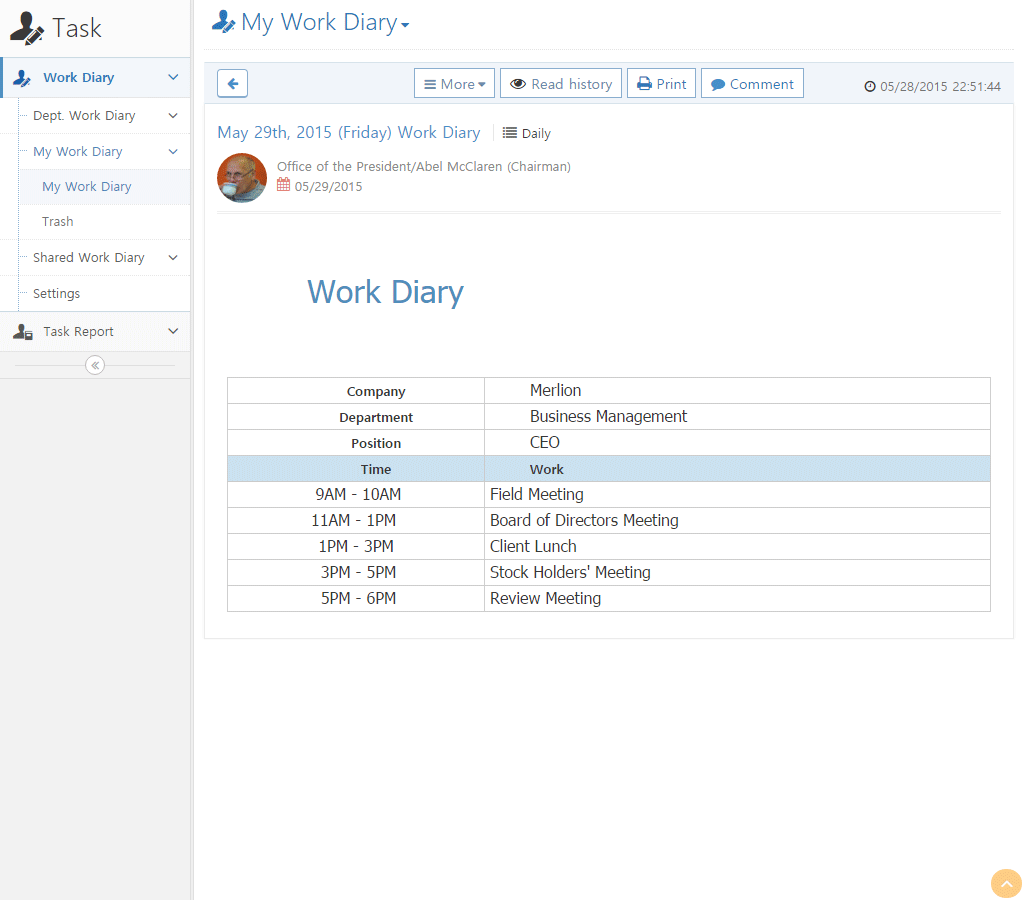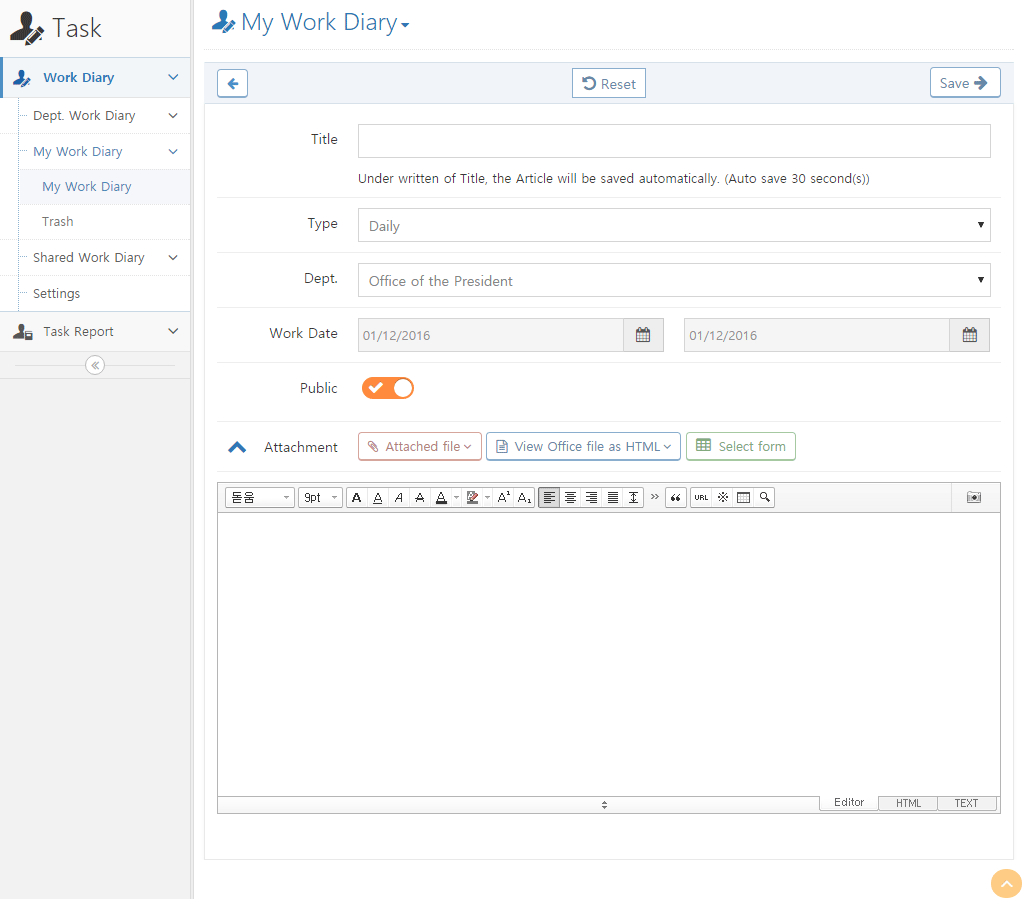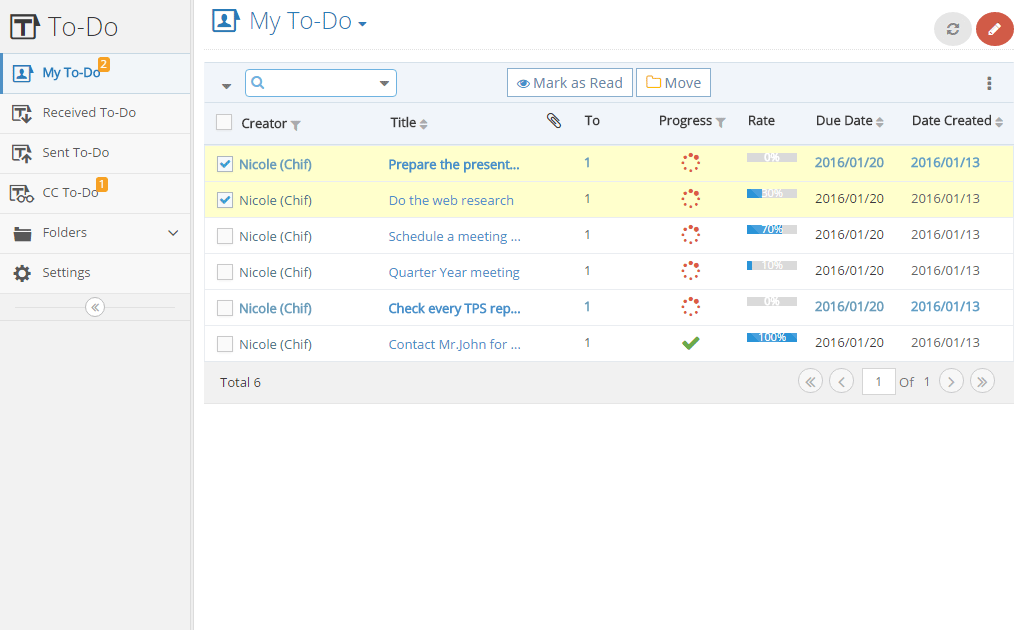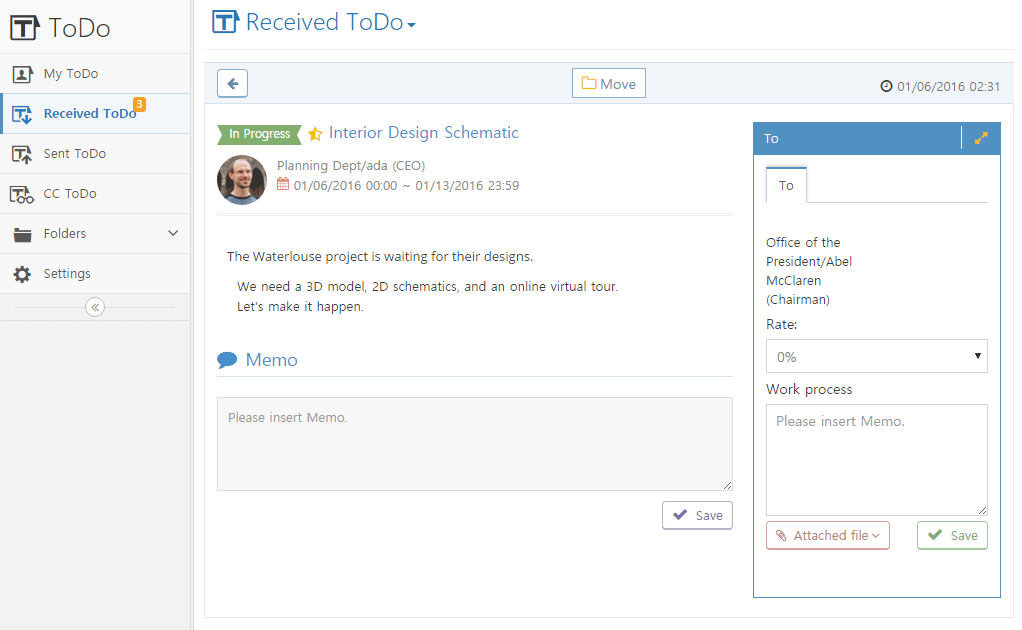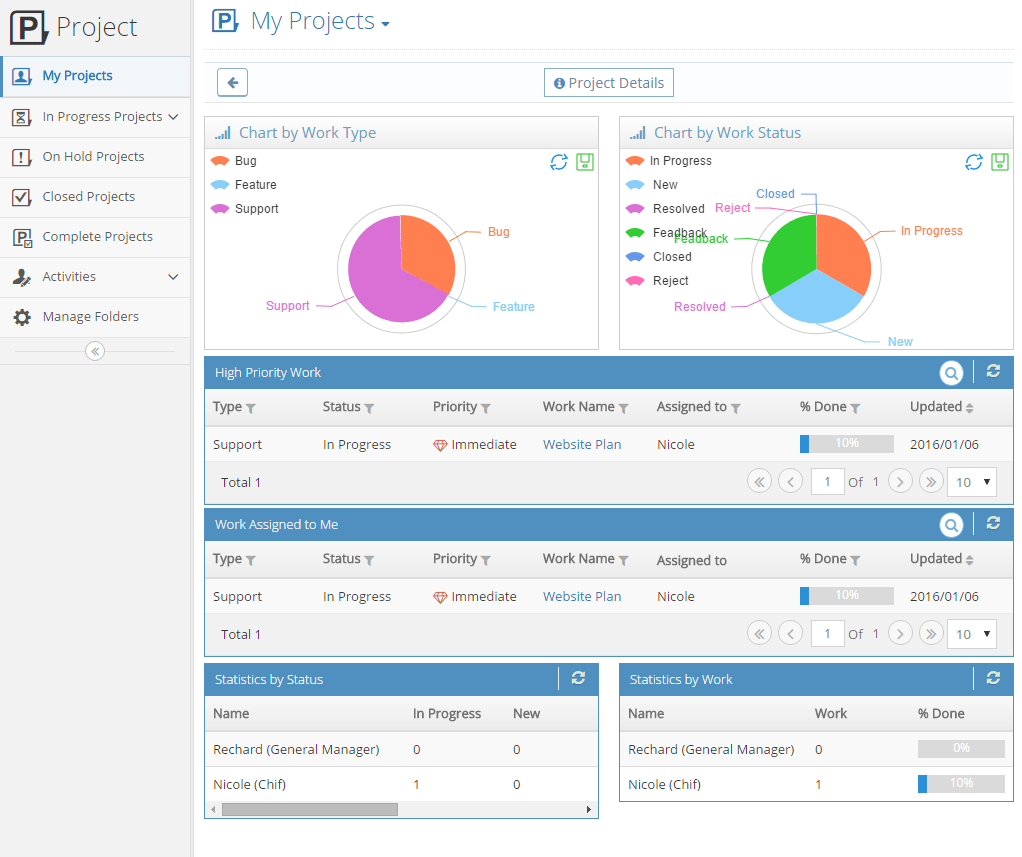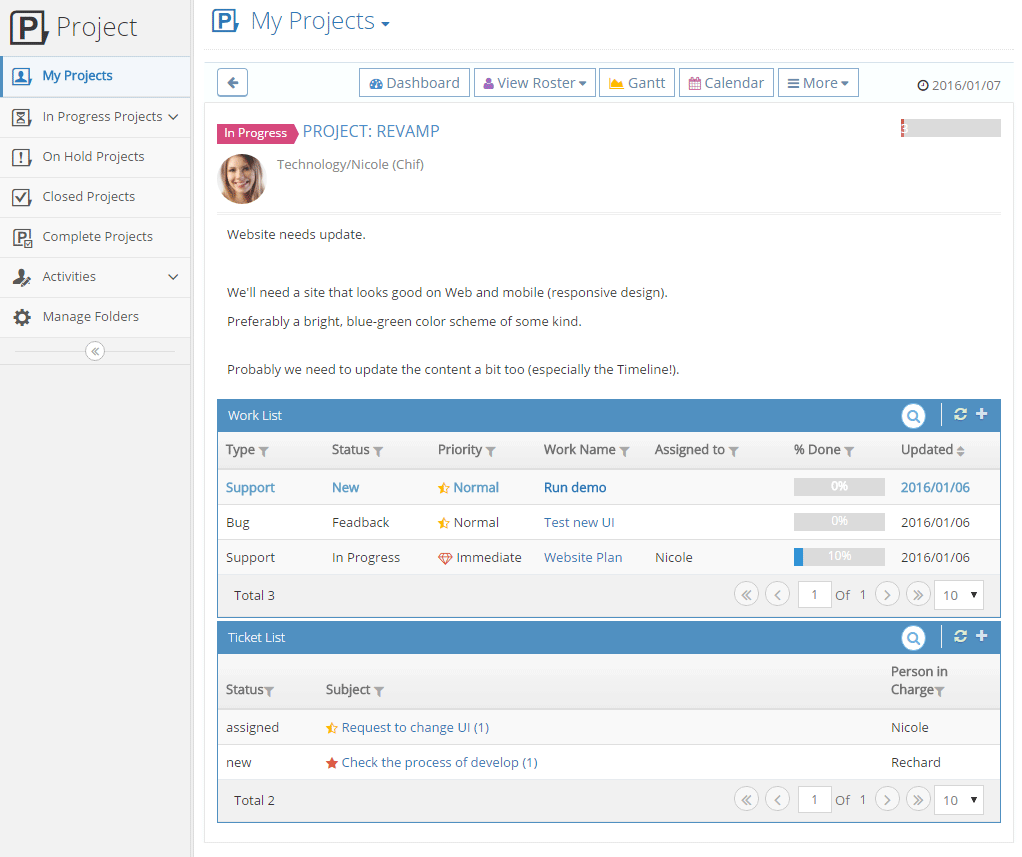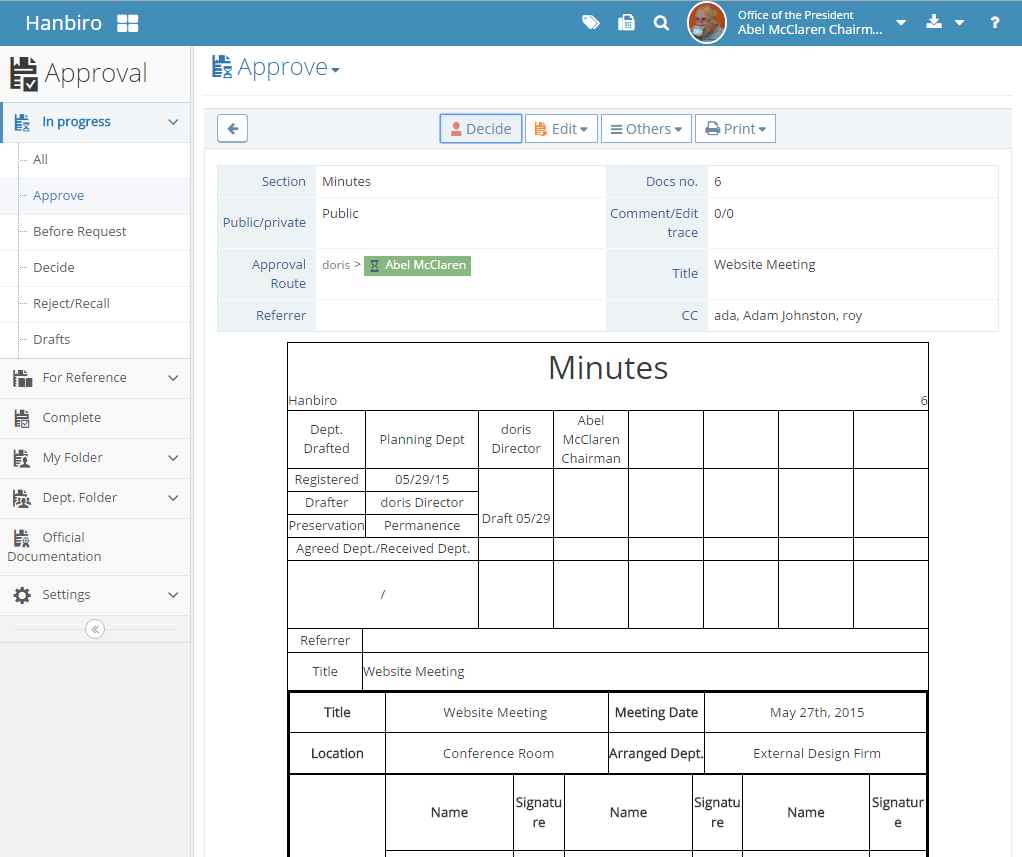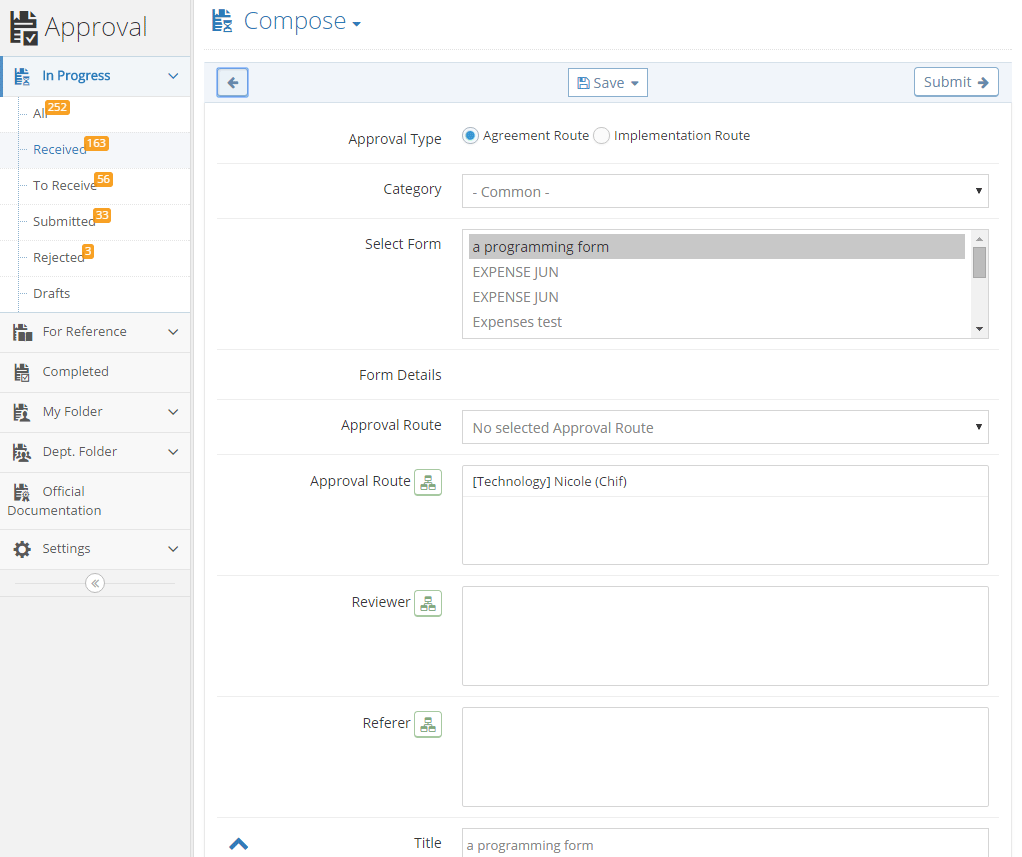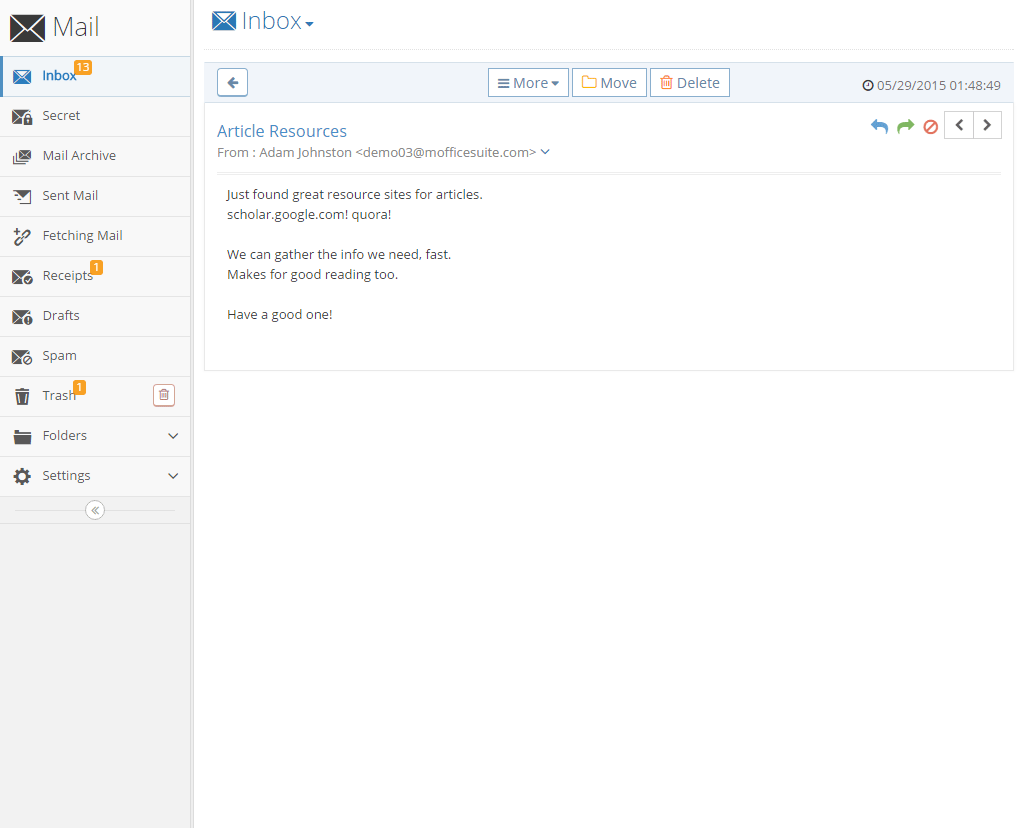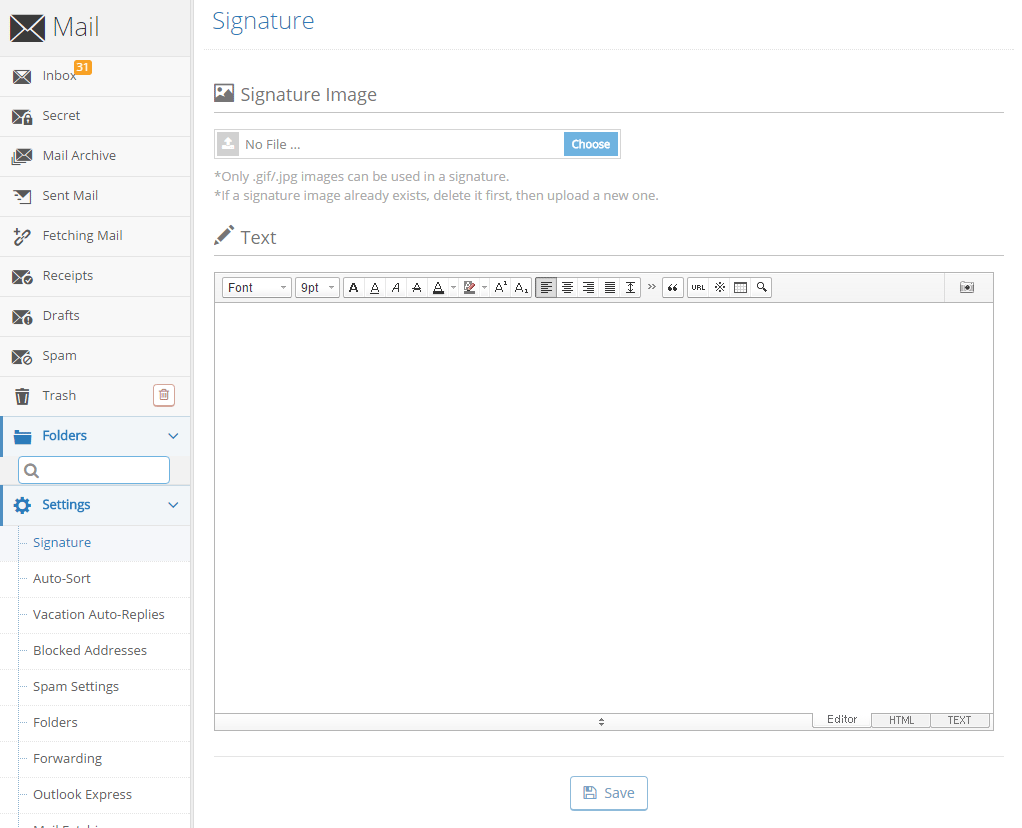Productivity
Increasing productivity is a tricky balance between speed and quality. How does a company go about handling this? Use Moffice Collaboration to manage all tasks, from big to small with functionally designed menus.
Productivity fosters swiftness and increases skillfulness, mobilizing a smarter workforce.
Task
About Task
Keep records of work progress with the Task menu, which comprises of Work Diary and Task Report. Write daily, weekly, or monthly entries for the Work Diary and keep track of what you did during the time period. Work Diary entries can serve as a reference for previous projects. Create Task Reports for special assignments and send them to one or many superiors with an optional secure password-lock.
To-Do
About To-Do
For simpler assignments or tasks, use the To-Do menu to assign work to yourself or others. Get alerts for changes in given or received To-Dos by mobile or Web. Set priorities, add attachments, and comment with memos to any To-Do. Always know how the work is coming along with progress rate bars. Users can even CC to others as Readers to keep track of progress without having any duties.
Project
About Project
Big works require the Project menu. Create a new Project, then establish a Project manager and assign users to any imperative work requiring completion. Users can then write tickets when issues arise and mark their progress with time logs and rate updates. In addition, Project leaders can invite external guests for viewing and comment, check time logs, and estimate HR costs spent. Work on important Projects smarter.
Approval
About Approval
The Approval menu allows your business to streamline any document approval process by digitization. Setup approval routes of superiors and send documents with attachments as necessary. It's easy to accept, reject, or edit and resend any Approval document. You can add e-signatures and forward documents as well. Register and use company forms for frequently used Approval documents.
About Mail
Isn't it time to upgrade your mailbox? With Mail, compose emails easily with auto-completing recipient mail addresses, organization chart sending, HTML editing, and more. Block over 95% of spam and 99% of email viruses with our patented blocking system. All mails are encoded for maximum security as well. When needed, use Mail for amazing email functions.

Beneficial, distinguished,
and produces a smile everytime.