Management
Take charge with analytic and administrative menus that will help customize CRM for your business
Dashboards
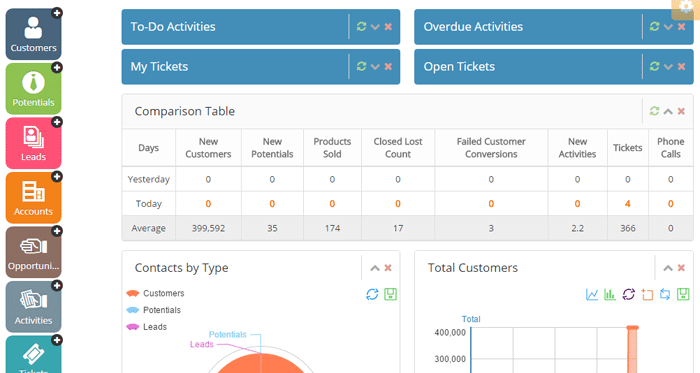
Moffice CRM offers two types of dashboards: the main Dashboard menu for the whole CRM and multiple dashboards for each respective menu. Through these dashboards, you can see the current status of or historical trends for the key performance indicators (KPIs) of your company in the forms of graphs, tables, and pie charts. You can also easily adjust the dates and times for any graph in a dashboard and print the view you want to see.
Feeds
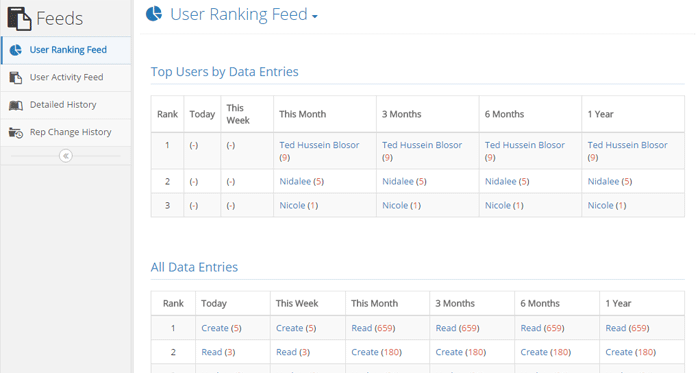
How does a manager check who's using the CRM? With the Feeds menu, you can view in real-time what actions are occurring. Check who received a call, who added a new customer, who replied to an email, and more. You can even see the changes made to assigned Reps for Customers, Potentials, and Leads. For commission-based teams, you can even check the User Ranking Feed to see the most active CRM users and what they've been doing.
Access Management
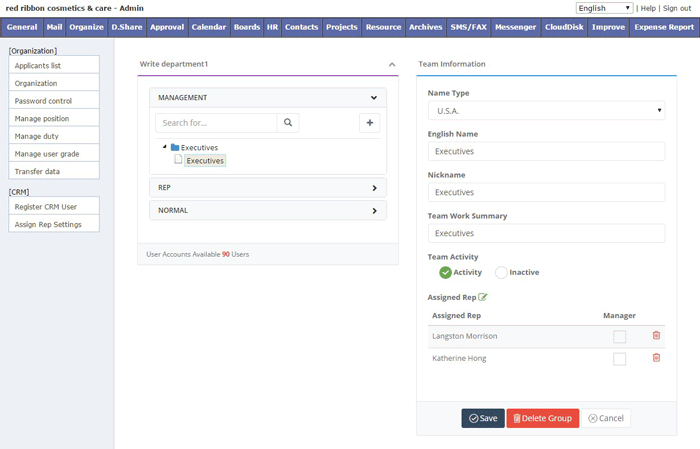
As a Moffice CRM administrator, you can edit each user's role and group to access specific menus, edit options, and features. Groups are defined by the department or functions the users of the group do. This helps keeps your CRM data secured and available to the right people.
Customization
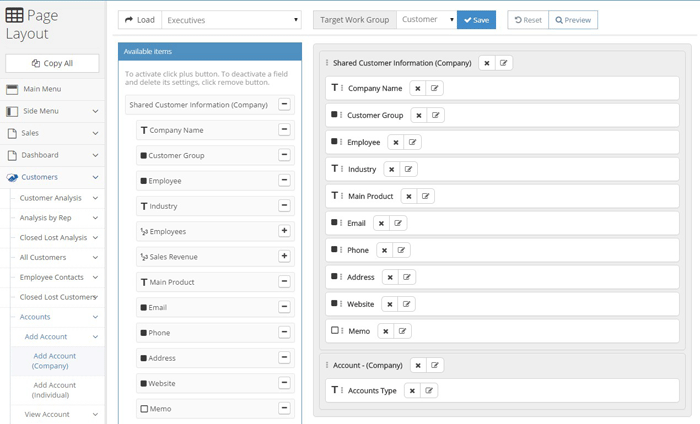
Need extra fields? Have a longer or shorter sales cycle than other businesses? With Moffice CRM, you can customize menu and page layouts as well as additional fields specific to numbers or text. Edit stages for Potentials and Leads as well as any selection box field for any page. Easily manage more data in your preferred form. Administrators can further setup default settings, Customer rating criteria, and more.
International Use
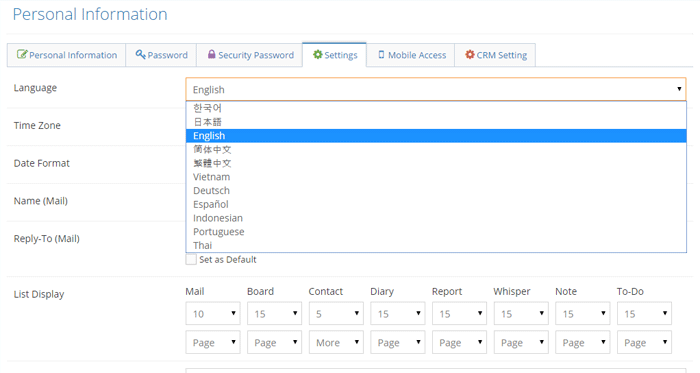
Have offices in another country? Moffice CRM allows your company to use multiple currencies in the same software so you can check expenses and other financial data per currency. Likewise you can also set specific timezones and holidays so you know which Rep is available when to allow for better global communication and collaboration.
Purchases & Orders
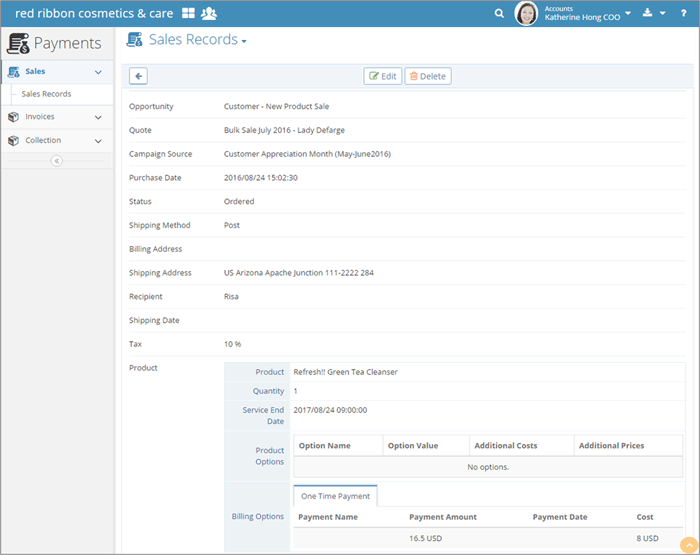
Especially for management and billing professionals, Moffice CRM offers light ERP functionality with sales tracking from customers as well as purchases your company makes from suppliers. With integrated information from other menus like Opportunities, Products, and Quotes, create a comprehensive sales Purchase record. Users can likewise enjoy automated calculations with product cost prices and billing methods. Free yourself from written documents and utilize easy digital bookkeeping.
Collection
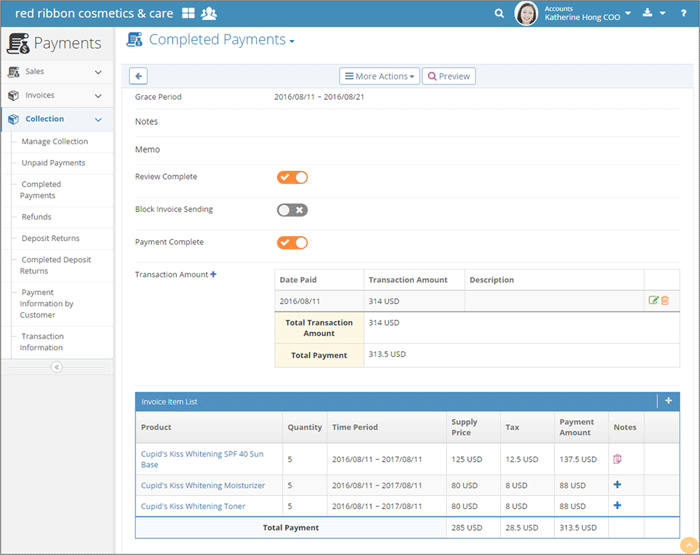
Through our Collection menu, users can easily take care of the transaction that go in and out of your company. Manage bill collection for unpaid and completed payments with integration from the Invoices menu. Utilize logs to see how much money you receive or owe to a customer or account. Not only can you see calculate sums payments received, but managers can also process payment methods like deposit returns and refunds in a snap. Create a simplified, comprehensive digital payment collection system through Moffice CRM.
Lean, mighty,
and gets things done at the drop of a hat.