On-Premise
For those who would like to host MofficeSoft software on their own servers, we offer an on-premise solution. Your business will manage the server and we'll assist with installation and updates.
Server Requirements
The minimum specifications needed to run MofficeSoft software on your server.
| CPU | i5 core+ |
|---|---|
| RAM | 32GB+ |
| OS | Linux CentOS 6.* (64bit) |
| Partitions | /boot 500MB / 15GB /tmp 4GB /home Fill to maximum allowable size |
| Web server | Apache 2.2.* |
| PHP | 5.2.* |
| Mysql | 5.1.* |
| Qmail | 1.03 |
Additional Tools
MofficeSoft uses additional tools to help take care of your software to perform the best it can.
Mail & Collaboration Software Check Tool(Used by MofficeSoft)
The Mail & Collaboration Software Check Tool was built to find the operational files related to bug or error causes, self-analyze the situation, then automatically solve the issue and alert administrators. It communicates with the TCP socket (TCP Port: 57590, 57591) every 5 minutes.
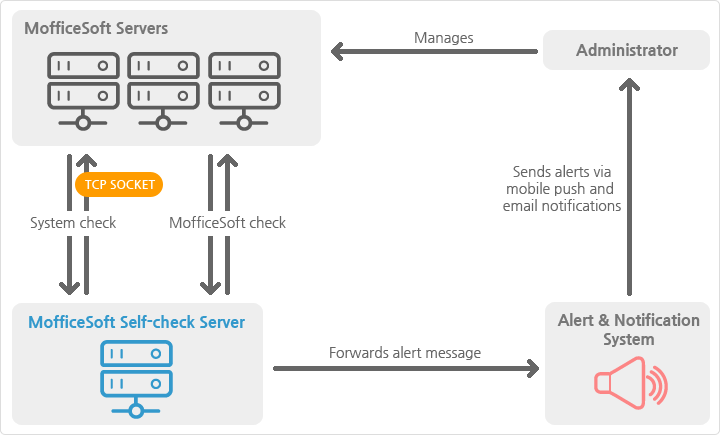
Features
qmail Analysis Tool (Provided to users)
Control access through tcp.smtp management
- Check, block, and manage blocked addresses through vpop and smtp authentication logs
- Manage vpop and smtp log analysis rules and exceptions (auto-block system)
- Control mail relay exception IPs (highest priority)
- Manage spf exception IPs
Confirm mail logs and manage queue
- Check charts for mail deliveries, queue count, etc.
- Check mail delivery logs
- Confirm and manage queues
Check dnsbl and manage lists
- Automatically send mail after checking dnsbl
- Manage dnsbl check list
Manage bounced mail error codes
- Customize bounced messages for bounced mail
Manage rbldns
- Manage rbldns list
- Add and manage rbldns exception IPs
- Check logs
Send bulk mail
- Add and manage bulk mail address lists (auto-checks unusual mail addresses)
- Add and manage bulk mail forms
- Send background (1-second intervals)








