Customer Support
Smoothen out rough customer service issues and utilize an efficient system to retain happier customers, longer.
Case Management
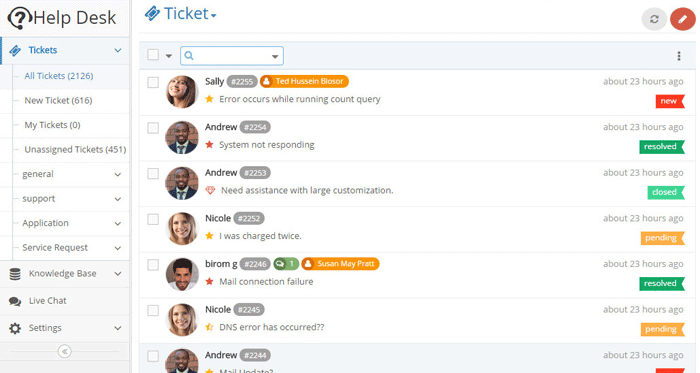
Manage each support case with Moffice CRM. Create tickets and assign reps to handle them in a few clicks. Sort tickets by priority, recently added status, or customized categories. View updates in real-time to better understand and sort through issues. You can even link an email address (support@yourcompany.com) and have emails from that address automatically convert to a new ticket requiring attention.
Knowledge Base
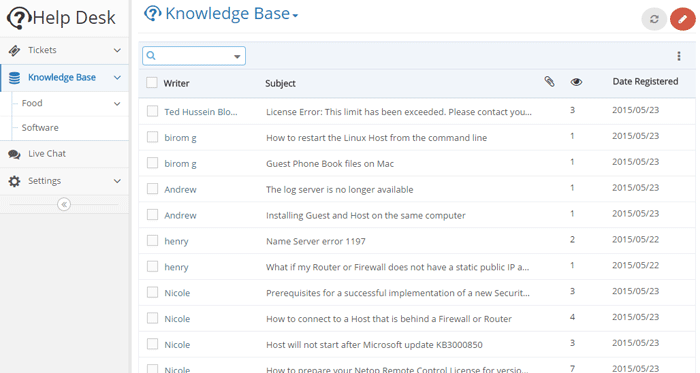
Recurring questions keep popping up? Add articles to an extensive internal Knowledge Base so customer problems may be solved quickly, leaving customers satisfied and your staff, less busy. This also helps internalize company know-how in a repository that can be shared, searched, and utilized by the reps who need it. Organize your Knowledge Base with custom folders for maximum efficiency.
Live Chat
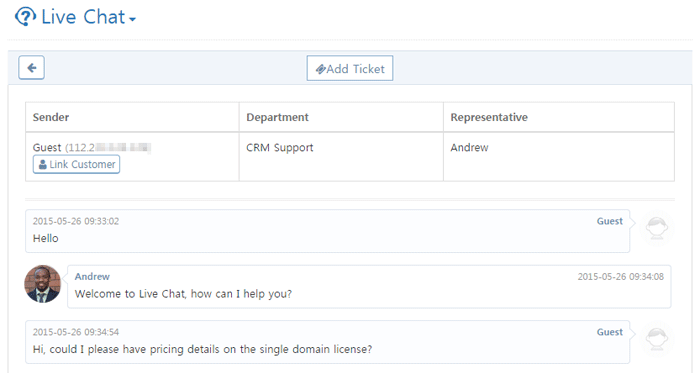
Customers expect help to their queries in a matter of hours nowadays. Give yourself an edge above your competitors through instantaneous Live Chat. Rapidly assist Leads, Potentials, or Customers with their queries to Increase customer loyalty and sales while promoting customer conversions. Better yet, Live Chat records are automatically recorded to Moffice CRM so you can check back on the conversation content whenever you need.
Call Center
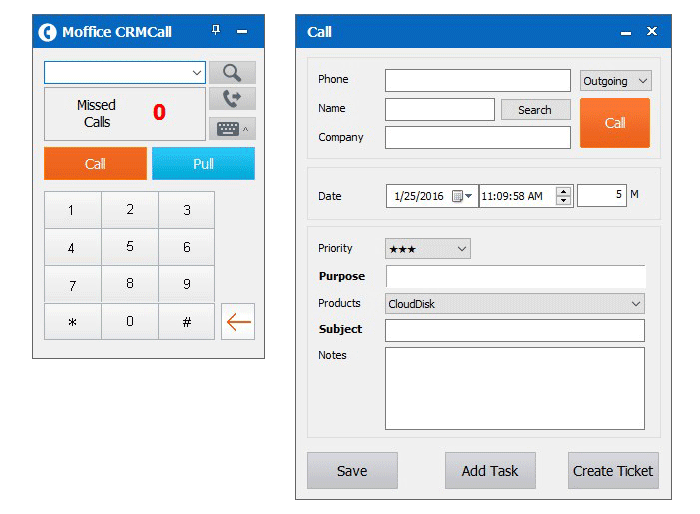
Moffice CRM comes with a program called Caller Recognition; this program will automatically ring up a Customer's information when they call your Internet phone so you can instantly see essential information about them for a more streamlined customer experience. For calls made by new Leads or Potentials, simply fill out the form that appears to add them to your CRM records instantly. Adding data from call to computer has never been easier.
Support Analysis
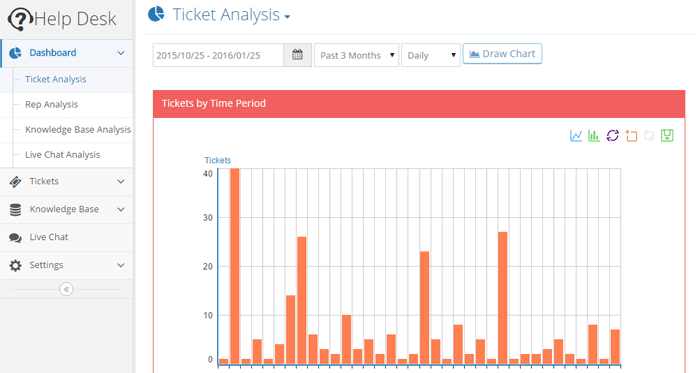
Looking to improve your customer service experience? View analyses in your Help Desk dashboard to see statistics about your Tickets, customer service representatives, Knowledge Base users, and Live Chat representatives. Quickly determine the average time it takes for an inquiry to be answered, the most active Reps, the Customers having the most trouble, and more. Optimize your customer support process.
Empowering, fluid,
and costs less than your child's birthday present.


